First of all you need to have a DVD. Now insert your DVD into your system. Now open your torrent movie from your folder. Click 'ok' for the DVD. Now you also need a 'Xilisoft DVD creator'. Search in the 'Google' to download it to your computer. It shall only take around ten minutes to download. After downloading you have to click to install it. It is only 10 mb and is available free. If you have ever used 'Roxio Toast' or 'Disk Utility' to convert torrent movies to DVD then the movie that you see doesn't have any sound because these software cannot convert sound files. You need a DVD converter like AVI, MPEG, WMV, DivX, XviD, MP4, DV, VOB, ASF, 3GP, NUT, YUV, H.264/AVC, M4V, and 'Roxio Toast' or 'Disk Utility' cannot convert these files. So for this you need special programs like 'DVD creator'. You can download it from the web and then install and then open it up. Now click 'add video' and then 'desktop' then 'movies' and then select the 'file' you want. Click 'open' and then select 'preview' before you burn it. Check for the sound. If you want you can add a 'menu' to the DVD. Click 'blue' and add some 'music' in background, and also a 'photo' as background. Also give a 'title' to your DVD. Now click 'burn' icon and it shall take a minimum thirty minutes to burn it and then the DVD pops out automatically. Now put this DVD in a DVD player. You can now watch this DVD with sound. That's it.
Just updated your iPhone? You'll find new emoji, enhanced security, podcast transcripts, Apple Cash virtual numbers, and other useful features. There are even new additions hidden within Safari. Find out what's new and changed on your iPhone with the iOS 17.4 update.






















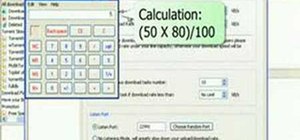



Be the First to Comment
Share Your Thoughts