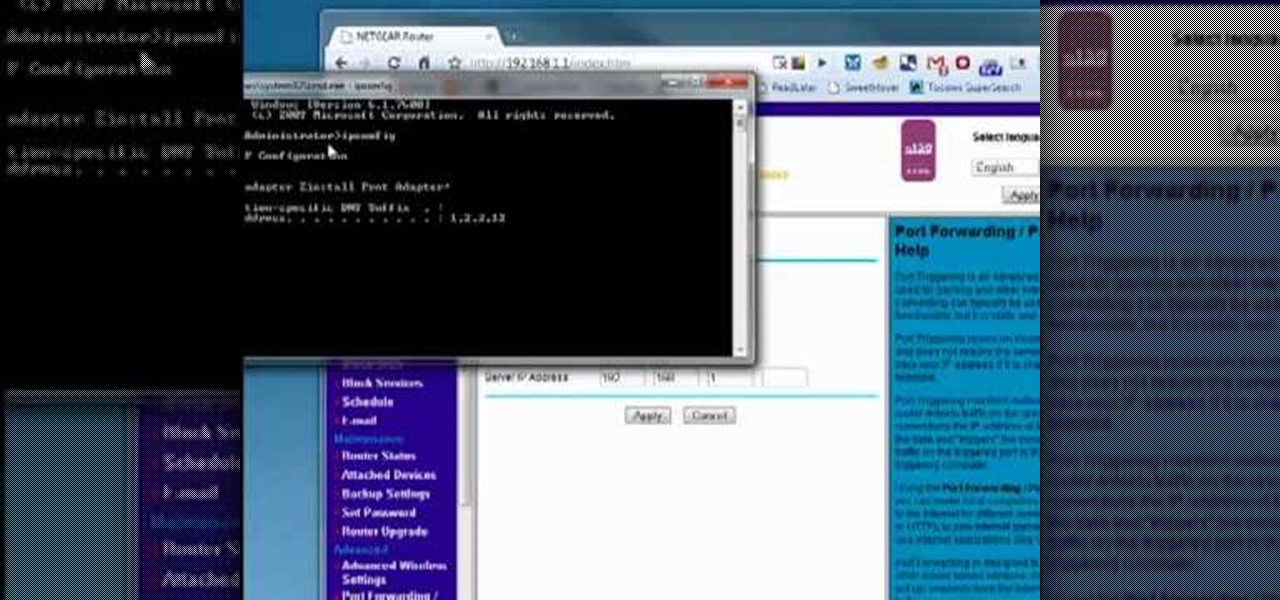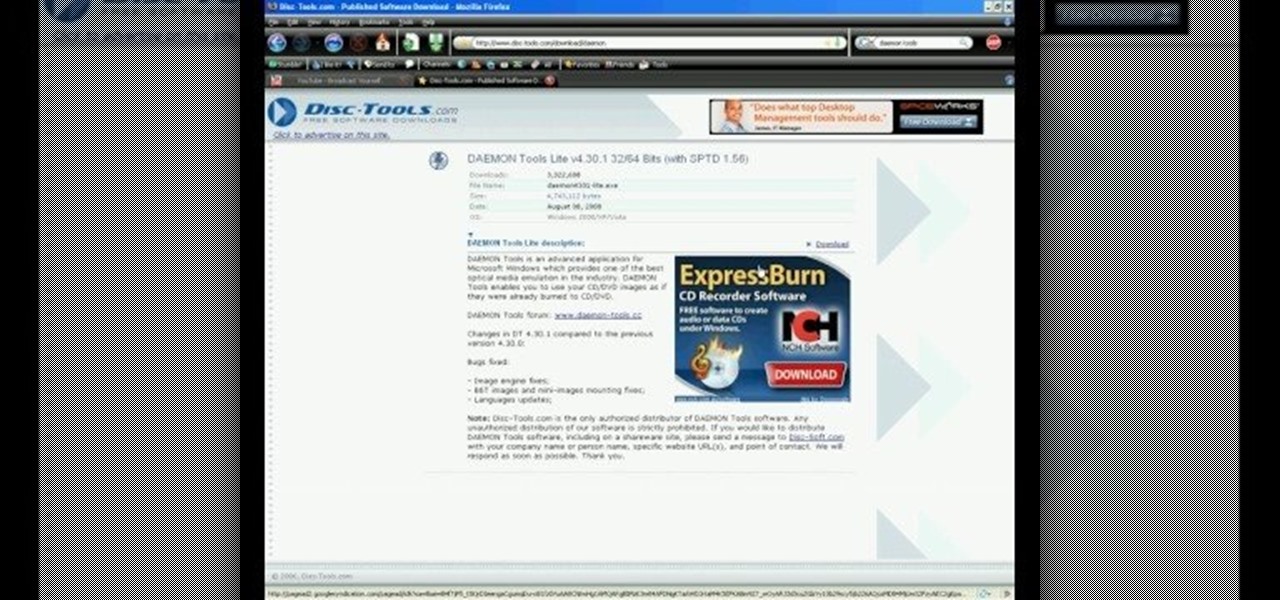Torrent Features


How To: Download all media for free without google or torrents
Learn how to download without using google or any torrents! Single Fish works. But don't do anything illegal now.

How To: Use BitTorrent and download Torrents
Torrents can also be used to download trial software quicker than regular speeds, if you have enough seeders and such, and the direct download speed is really slow.

How To: Use Bitorrents
A video on the basics of bittorrent technology and how to get started downloading a Bittrorrent client and torrent files.

How To: Download torrents safely
This tutorial shows you how to download bittorents with uTorrent without risking having your IP address get exposed or traced. You will need to find a proxy server for this to work. Download torrents safely.

How To: Surf the web anonymously via a proxy/torrent
We look at a nice and easy to use software on a modified Firefox browser where you can surf anonymous via the tor network.

How To: Increase Torrent Download Speed
This video will teach you how to increase torrent download speed using GreedyTorrent.

How To: Set up uTorrent (µTorrent) with the Speed Guide wizard
If you want to speed up your torrent transfers using uTorrent then the first thing you'll want to do is run the speed guide. This clip will show you how it's done. It's easy! So easy, that this video tutorial can present a complete, step-by-step overview of the process in about two and a half minutes. For more information, including detailed, step-by-step instructions, watch this video guide.

How To: Use uTorrent
This video teaches the secrets of downloading and using uTorrent in your computer. First download the software from the link shown in the video and open it. Now to download any file search some popular torrent websites. Make sure you select a torrent file with more SEEDS but less LEECHERS and download it. Now open the downloaded torrent, select the required files if there are many and start downloading. After downloading stop the torrent and use the files.

How To: Use Torrents
This tutorial explains how to use bittorrents and still download faster and safer, without RIAA interference. It's easier and better than you may think and this video shows you why.

How To: Get started downloading torrents
In this video, we learn how to get started downloading torrents. First, download uTorrent from uTorrent. After you have this installed, go to Mininova to browse through different downloads. You can also go to ISOhunt to search through what they have to download. Once you have searched for and picked out what you want to download, download it through uTorrent. After this, you will wait for it to finish, then you can open it using your computer and you're finished! Enjoy using your download how...

How To: Create and seed .torrent file in µTorrent 1.7.7
In this video tutorial, viewers learn how to create .torrent file and seed in u-Torrent. Begin by opening the u-Torrent program. Then click on File and create a new torrent. Browse for the file you wish to share. For the trackers, copy and paste one of the trackers provided in the video description and click Create and Save. Once the .torrent file is created, users are now able to share the torrent on u-Torrent. This video will benefit those viewers who would like to learn how to create a .to...

How To: Download and use torrents
In this tutorial, we learn how to download and use torrents. First, go to the website: uTorrent and download the software. After this, install it on your computer and then open it up! From here, go to the website torrentz and use the search box to find what you want to download. After you find the item you want to download, you can click on it and then choose to download it with your uTorrent software. Now, it will appear in your software and tell you when it's done downloading. When finished...

How To: Use Bit Torrent
Matt Nochols shows us how to use Bit Torrent, in this series of videos. Bit Torrent is a protocol application that allows you to download tv shows and movies from the web.

How To: Download torrents on the iPhone 2.0 or 2.1
In this video, we learn how to download torrents on the iPhone 2.0 or 2.1. Before you do this, you will need: Cydia, Mobile Terminal, C Torrent, Safari Download Plug-in, and Mobile Finder. to start, you will first go to a torrent site and find the torrent that you want to download. Then, click on the download torrent button. From here, you will see a warning appear on the screen. Choose to download this and then go to your Mobile Finder. Find where you saved the torrent to. Then, hit the home...

How To: Download torrent files
This video is about how to download torrent files. The first thing that you will have to do is to open your uTorrent. After opening your uTorrent, open your browser and browse torrent sites that suit you best. Once you have found the site that you like, search for torrent files that you are interested in. Once the results have been displayed, refer to the number of seeds since this increases the download speed. Once you have found the largest number of seeds, click on the title of the file. A...

How To: Download and install the uTorrent BitTorrent client
Interested in installing the µTorrent BitTorrent client to get started downloading torrent files? This clip will show you how it's done. It's simple! So simple, in fact, that this home-computing how-to can present a complete, step-by-step overview of the process in just over two minutes. For more information, including complete, step-by-step instructions, take a look.

How To: Stream music torrents online
Stream music torrents without having to download any torrent software using Bitlet.org.

How To: Use the BT Apps SDK to create Apps for uTorrent
Today, BitTorrent Inc. released the SDK for uTorrent Apps, which will allow software developers from around the world to create Apps for uTorrent, the popular bittorrent client. This video will show you how to download the SDK, install it on your computer, make an app, view that app in a browser, and then package the app and view it within uTorrent without compromising uTorrent's famous lightness. This is a big day for bittorrent fans around the world; download the SDK and start making uTorre...

How To: Use BitTorrent and burn a DVDs on a Mac
In this tutorial, we learn how to use BitTorrent and burn a DVD on a Mac. First, download uTorrent from uTorrent. After this, go to The Pirate Bay and search for what you want to download. After you find something you want, download it through uTorrent and then double click on it to view it. If you want to burn this to a CD, go to the website Burn OS X and download this software. Now, you will be able to open up your download through the burn tool so you can watch the movie whenever you want....

How To: Encrypt Torrent files in the Azureus BitTorrent client
Torrents are a wonderful technology to share your files over the internet. If the data that you are sharing is confidential you may need to encrypt these files before sharing. To encrypt torrents in Azereus, go to tools and select options. From the left hand side menu select the connection option. Select the 'Transport Encryption' option from the connection sub menu. This section is intended for intermediate mode or higher and it is not available in beginner mode. So go to mode and select the...

How To: Use BitTorrent for peer-to-peer web downloads
In this tutorial, we learn how to use BitTorrent for peer-to-peer web downloads. First, go to Mininova, then go to Utorrent to download their software. After this, search for the songs you want through the MiniNova website. Once you find the song you want, double click on the one you want and it will now transfer the song to your uTorrent software. Once the song starts to download, it will take a few seconds to finish. When the song is finished you can then play the song through different mus...

How To: Create a .torrent file in µTorrent 1.7.7
In this video tutorial, viewers learn how to create a .torrent file using u-Torrent. Begin by opening the program. Click on File and select Create New Torrent. Now select the file, select the directory and type in the tracker code. Then click on Create and save as. Once the file is created, click on File and select Add Torrent. Locate the .torrent file click OK. Now wait for the torrent file to finish downloading. This video will benefit those viewers who use u-Torrent and would like to learn...
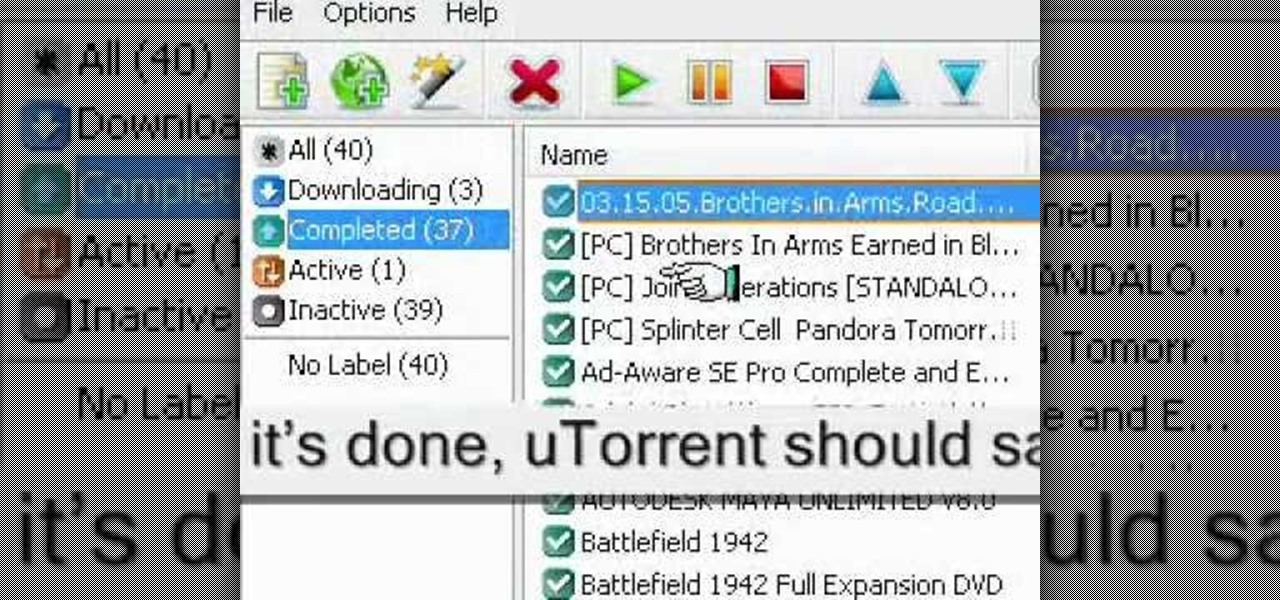
How To: Seed a torrent in the µTorrent BitTorrent client
In this video tutorial, viewers learn how to seed a torrent in the u-Torrent client. Begin by downloading and saving your torrent file. Make sure that you uncheck Start Torrent when it opens. In u-Torrent, right-click on the file, go to Advanced and select Set Download Location. Now locate the torrent file and click OK. Then right-click the torrent again and select Force Re-Check. When it's done, u-Torrent should say that the torrent is 100% finished. Right-click the torrent and click on Star...

How To: Use torrent software like uTorrent
In this tutorial, we learn how to use torrent software like uTorrent. First, go to the website, Burn OSX, and download their software, then install it. After this, go to isohunt. When you get to this website, type in the name of the item you are searching for. When you find it, click on it and it will start to download through uTorrent. When finished, you will be able to open up what you downloaded and then use it how you wish. It will then start seeding, which means that it is being shared w...
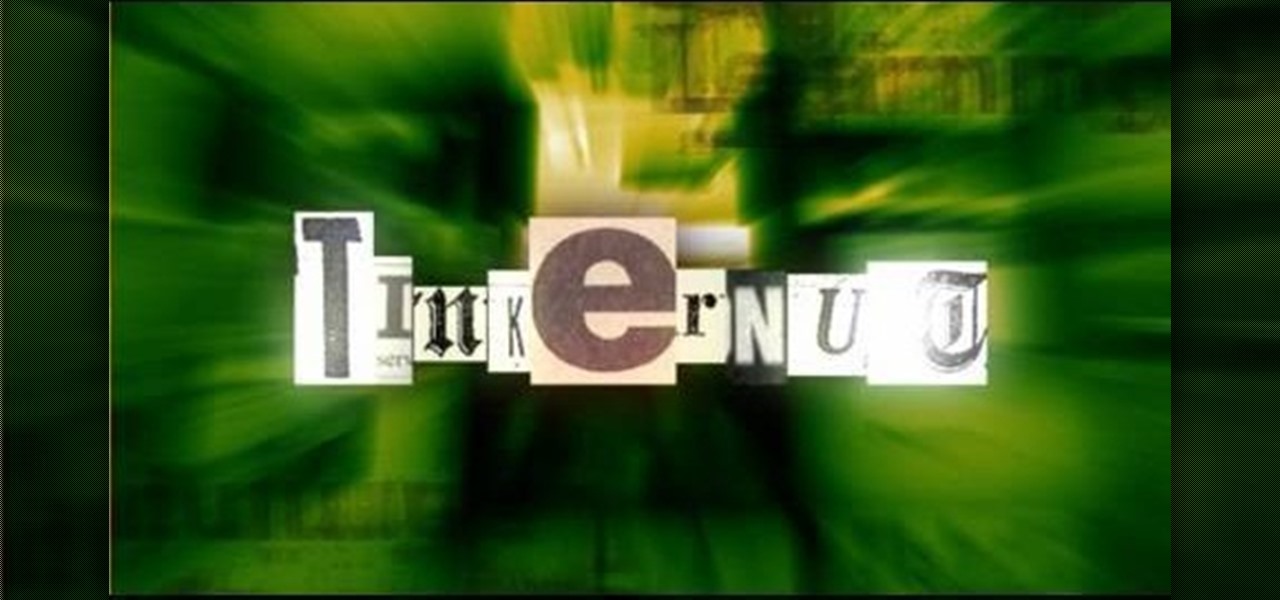
How To: Create and share a torrent with the uTorrent BitTorrent client
In this video tutorial, we learn how to create a brand new torrent using the µTorrent BitTorrent client. For more information, including a complete demonstration and detailed, step-by-step instructions, and to get started creating your own torrents, watch this how-to from the folks at Tinkernut.

How To: Download using a Bittorrent
A world of free software, music and movies exists, but do you know to gain access? Learn how to use a Bittorrent to do peer to peer downloads. Download using a Bittorrent.