Warning
- Don't torrent things that you do not have the rights to torrent. Everything I torrent, I have a physical copy of, and just want a copy on my computer without causing wear-and-tear on my DVD drive's laser. Piracy is naughty.
I used to get extremely frustrated with Bit Torrents. I stream all of my media at home to all of my devices, but only from specific folders. I would start a download of a movie, relax until it was done, then wish that it would somehow auto-magically move my torrents into their corresponding folders when they finished (Ex: /music, /video). This way, I could lay in bed, watching movies via streaming on my Xbox 360, and then have the movies automatically available as soon as they were done downloading. This dream wasn't so far fetched, once I got to thinking.
In this Power Byte, I'm going to demonstrate, in the video below, how to edit my batch script that will move your torrented audio and video files to your corresponding audio and video directories. A batch script is just a group of commands that are executed in the terminal. After the batch script is made, we will make the uTorrent client call it every time a torrent is complete.
Below is the code for the actual script:
@echo off
set music=C:\Documents and Settings\Owner\My Documents\My Music
set video=C:\Documents and Settings\Owner\My Documents\My Videos
set dlDir=C:\Documents and Settings\Owner\My Documents\Downloads
move %dlDir%*.avi %video%
move %dlDir%*/*.avi %video%
move %dlDir%*.mp4 %video%
move %dlDir%*/*.mp4 %video%
move %dlDir%*.mkv %video%
move %dlDir%*/*.mkv %video%
move %dlDir%*.mp3 %music%
move %dlDir%*/*.mp3 %music%
That's all there is to it! I encourage the hacking of this script by people! Post it in the Forums!




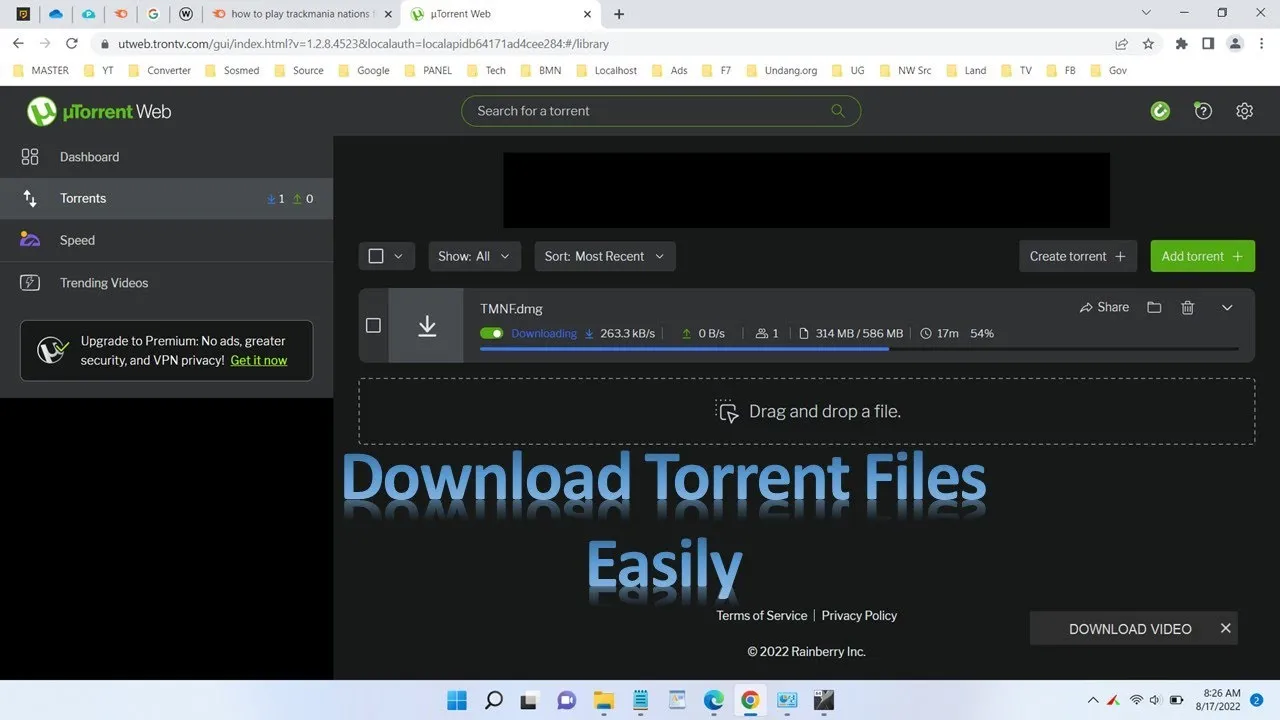





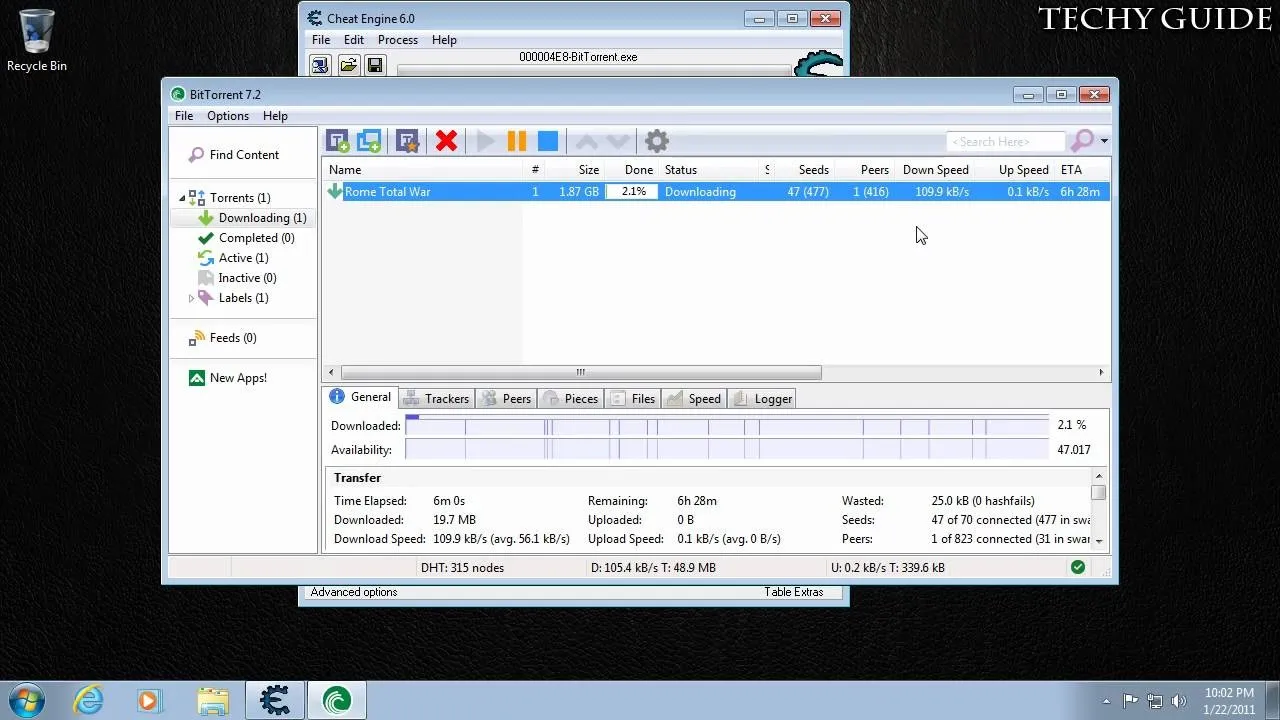

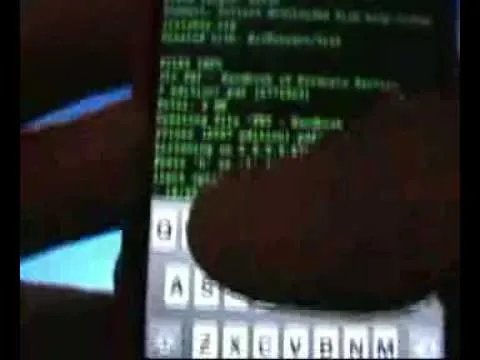



Comments
Be the first, drop a comment!