In this video, we learn how to use uTorrent to download files. First, go onto the uTorrent website and search for what you want to download and in what category you want. After you hit the search button, you will be presented with different things you can download. Click on one of them, then download and save it. Next, you will go to uTorrent software on your computer, and it will download what you just clicked on. When it's finished, you will be able to open your file right away. If you don't want to share it with others, make sure you stop seeding it.
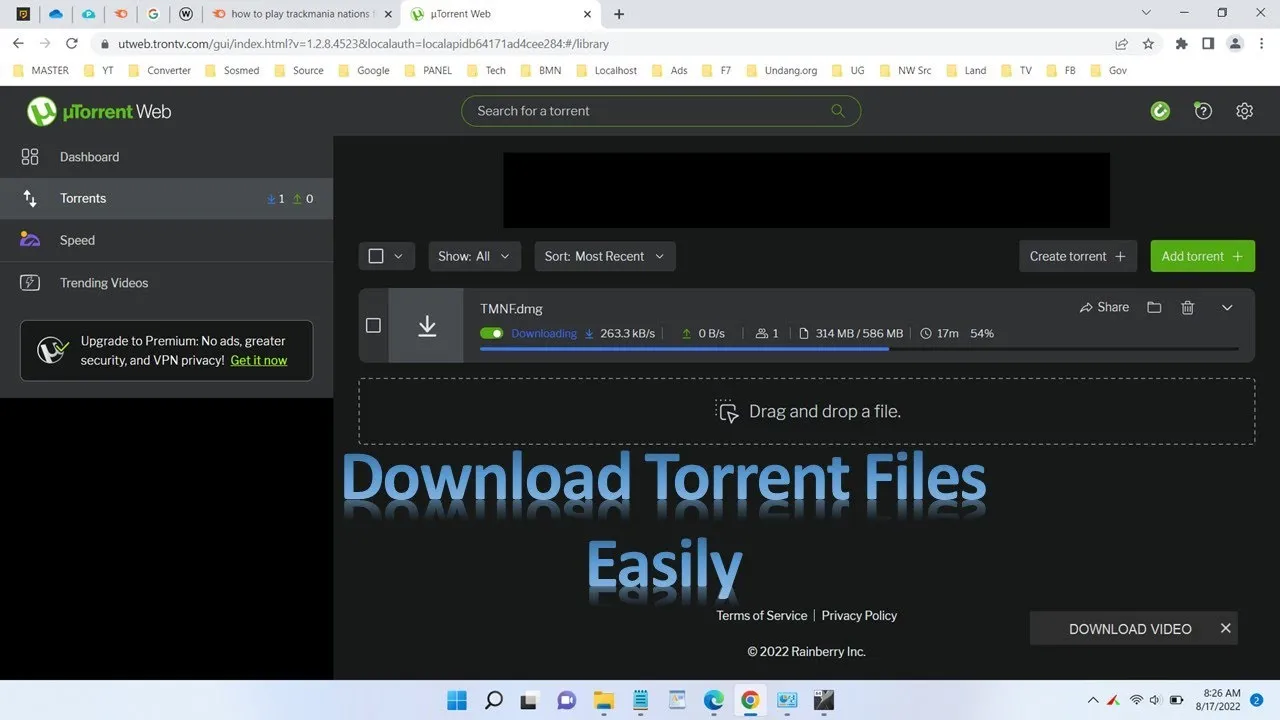
Apple's iOS 26 and iPadOS 26 updates are packed with new features, and you can try them before almost everyone else. First, check Gadget Hacks' list of supported iPhone and iPad models, then follow the step-by-step guide to install the iOS/iPadOS 26 beta — no paid developer account required.









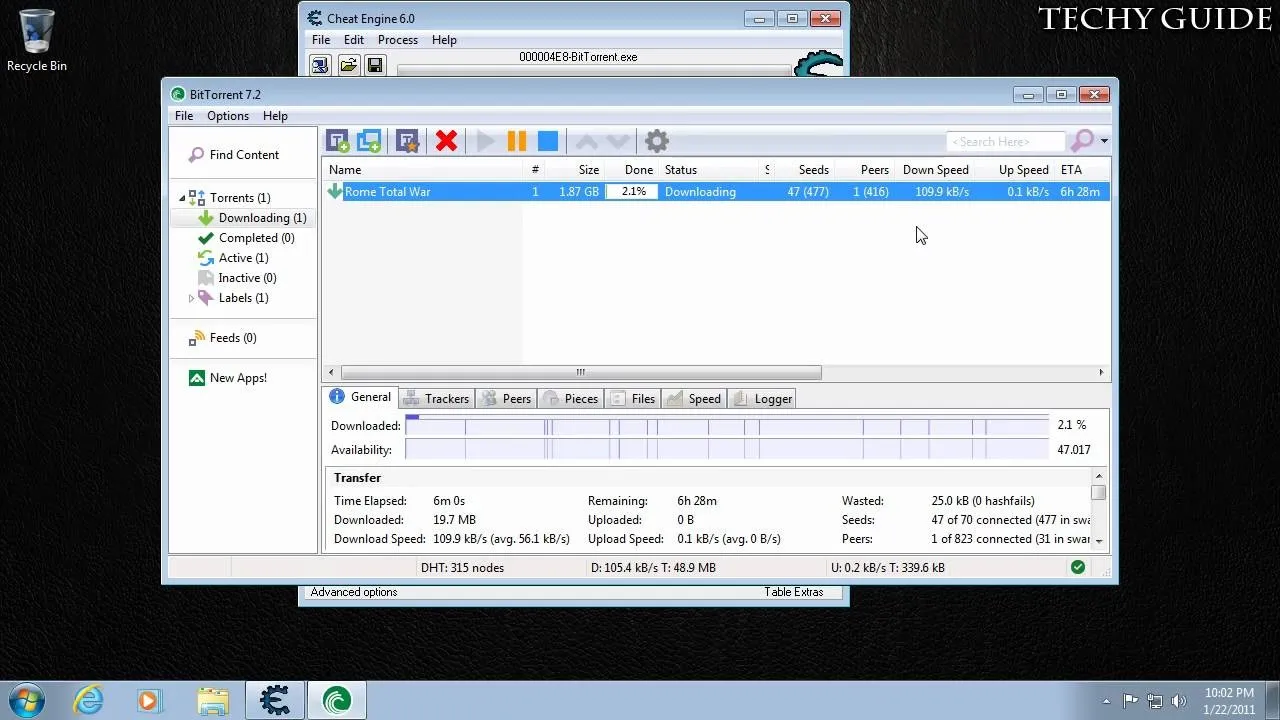

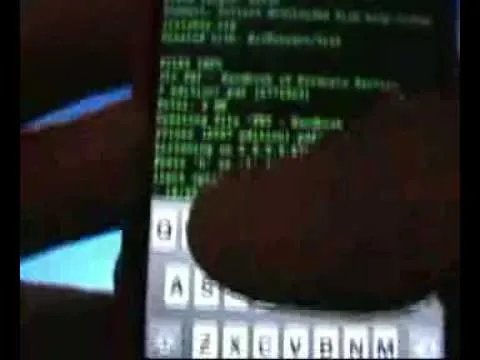



Comments
Be the first, drop a comment!