I'm not admitting to anything, but let's be honest, most of us download content on the Web from time to time. With copyright holders laying down the law more and more often, it can't hurt to do so with caution. And even if you aren't downloading copyrighted material, you still don't want companies snooping in on your online activities. So just how do you protect yourself when torrenting?

Avoid "Open Communities"
This is the first and easiest line of defense for your downloading habits. When you torrent, your IP is shared with a number of other users who help you to finish the file by sending you pieces of it that they've already downloaded. In turn, you send them back the pieces you have, and everyone ends up with a completed file in the end. Copyright holders looking to get their lawsuit on might join a download and log the IPs of everyone they come in contact with. Once they have your IP, they can contact your ISP which will lead them right to you.
Public trackers, such as The Pirate Bay, are where these phony downloaders go to mine for IP addresses. Because these sites don't verify anyone's identity, and there are no restrictions on what downloads you can join, it's next to effortless for a company to jump in and grab some IPs. Now obviously, because popular torrents might have thousands of people connected to it at any time, the odds of them choosing your IP to go after is slim, but why take the risk?

Private trackers such as Demonoid (now shut down) and BitMe provide an extra layer of protection by requiring users to register, and are often invite only to help keep those unwanted corporate presences. This might be a lot less convenient than browsing the public sites, but once you're in, the odds of getting caught go down significantly. And if you have any friends who download regularly, one or two of them might have some spare invites to go around.
Read the Comments
If you really can't scrounge up an invite to any of these private communities, the least you can do is check the files before you download. Almost every reputable torrent site has space for user comments on the download page. Always, always read these before putting any foreign files on your computer.
Not only is there the obvious and omnipresent virus threat, but some "clever" companies seed fake torrents holding tracking malware. Make sure to carefully scan the comments to see if anyone has found anything suspicious about the files, and if the torrent has no comments, it's probably your best bet just to avoid it.
Block Bad IPs
Here's where it gets slightly more technical. Because companies are joining in on downloads to grab IPs, their own IP addresses are also available. By downloading and installing a free program called PeerGuardian2, you can stay one step ahead of them by blocking known "bad" IPs from connecting to you.
It takes a little while to get it up and running, but the installation and setup walk you through the process. Their site occasionally goes down, so if the application isn't available through their official links, SourceForge hosts mirrors of it you can use in the meantime.
Cap Your Uploads and Don't Seed
This is probably the worst way to protect yourself, as it violates the "community spirit" of BitTorrent. But let's be honest, if it's between community spirit and a fat lawsuit, I'd rather err on the side of caution. Contrary to popular belief, corporations don't tend to target people downloading. They more often than not go after those uploading pieces of the file to others (seeding, in torrent terms). To avoid this, remove and delete the torrent from your system once the download is finished.
Because of the way the system works though, everyone downloading is also seeding at the same time. By capping your client's seeding bandwidth as well, you can effectively take yourself off the radar of many copyright holders. Every BitTorrent client is going to work a little bit differently, but for the most part, they all have the option to throttle your seeding limit to negligible amounts. Refer to your application's user guide for exactly how to do this.
Not quite sure what you're looking at when you're searching for torrents? Check out Null Byte's Guide to Torrent Acronyms. You can also download torrents more securely with I2PSnark or Anomos.
Images by Gawker, Gooo News, FileShareFreak






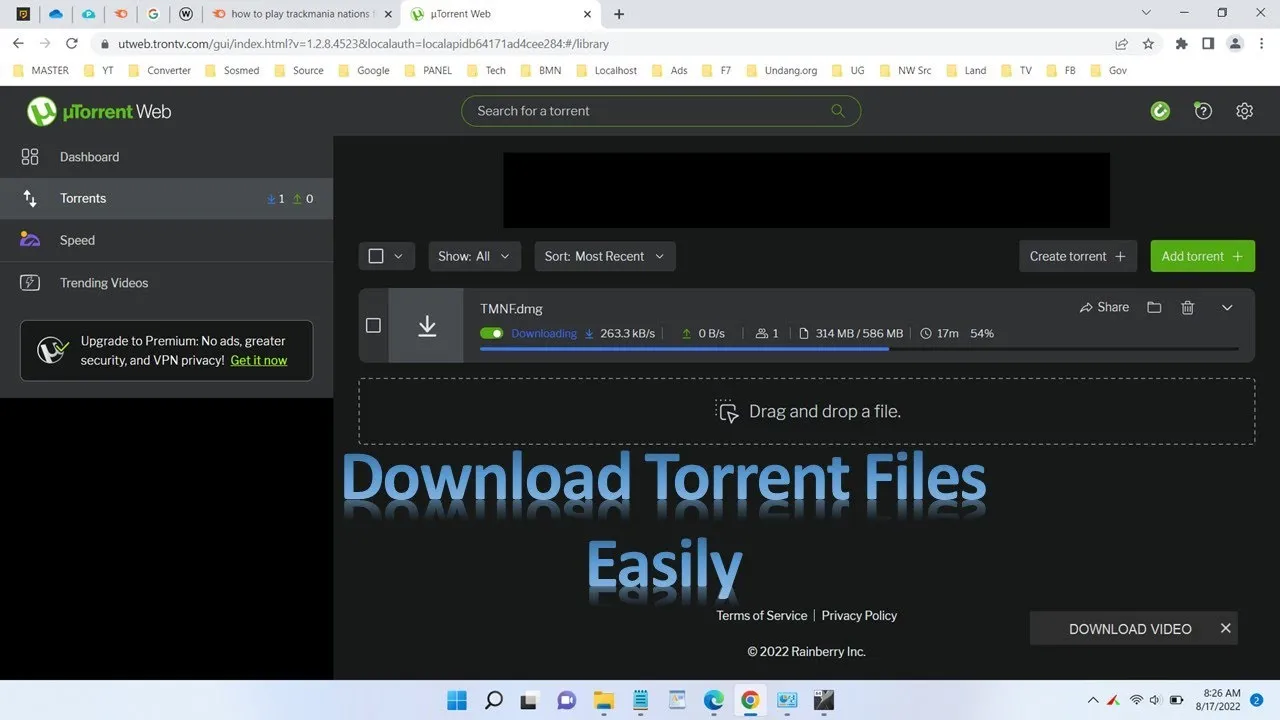




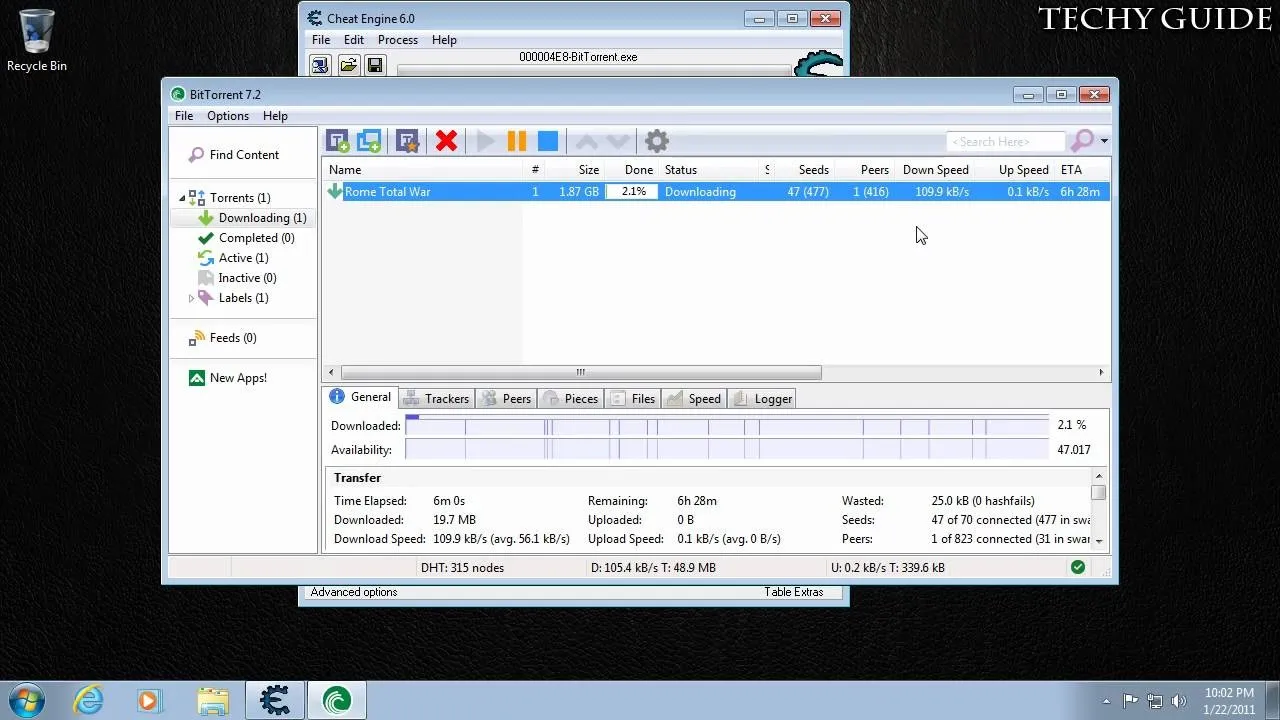

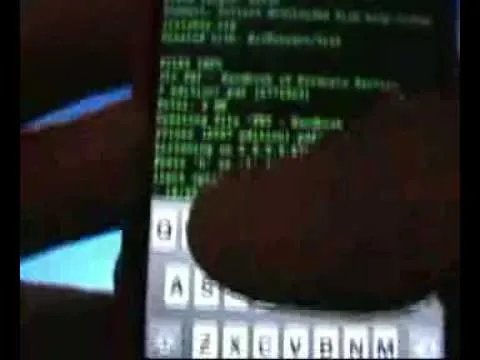



Comments
Be the first, drop a comment!