A torrent is a small file (usually less than 100 KB in size), which contains file details, URL details and other data, that enables peer-to-peer download using a torrent client. In this video, the client used is BitTorrent. This video shows how to download and install the BitTorrent client on your computer. It then proceeds to explain, the interface of the program like the settings window and the download information frame etc. It then demonstrates a sample download using BitTorrent. Finally, the various sites on the internet through which different types of torrents viz. television shows, songs etc may be downloaded are shown.
Apple's iOS 26 and iPadOS 26 updates are packed with new features, and you can try them before almost everyone else. First, check Gadget Hacks' list of supported iPhone and iPad models, then follow the step-by-step guide to install the iOS/iPadOS 26 beta — no paid developer account required.




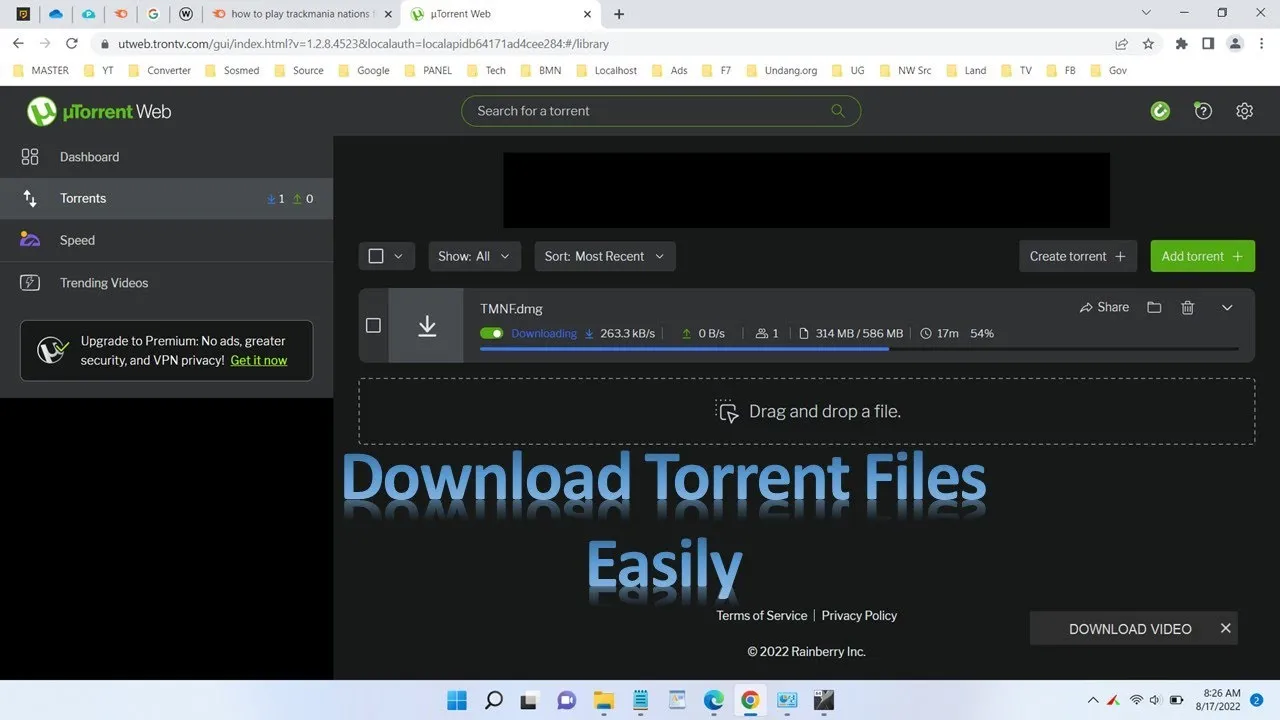





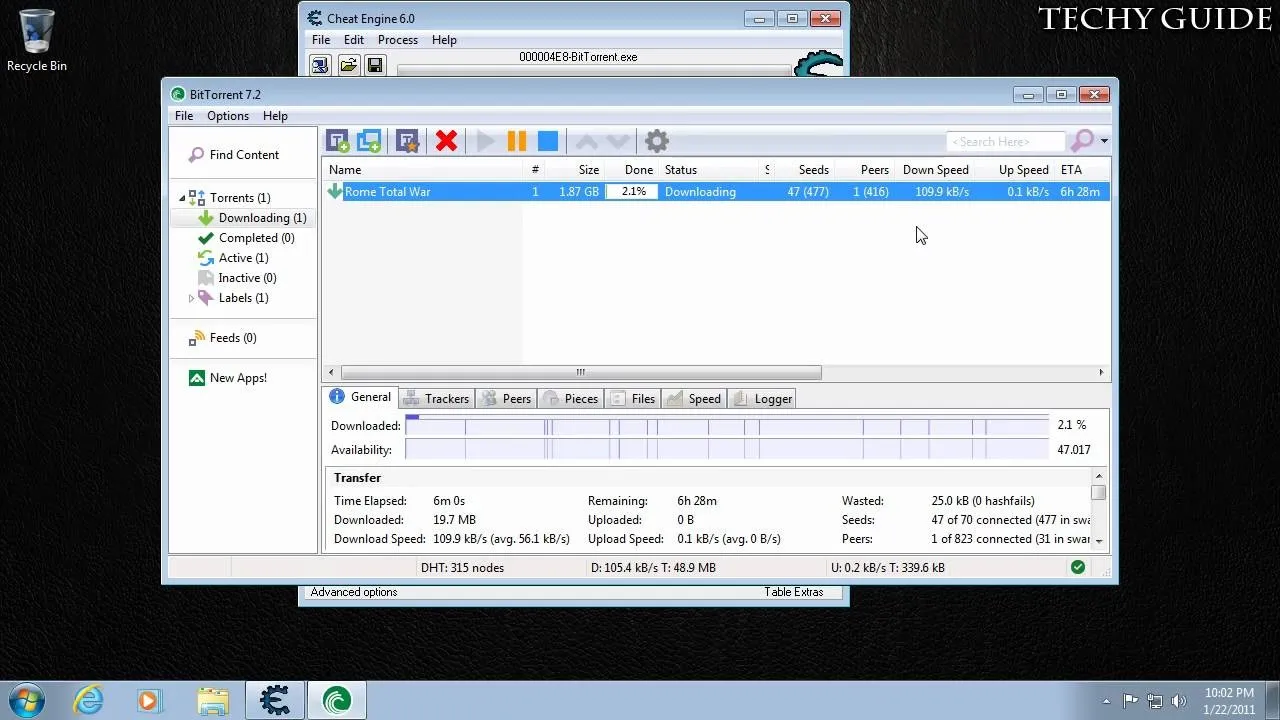

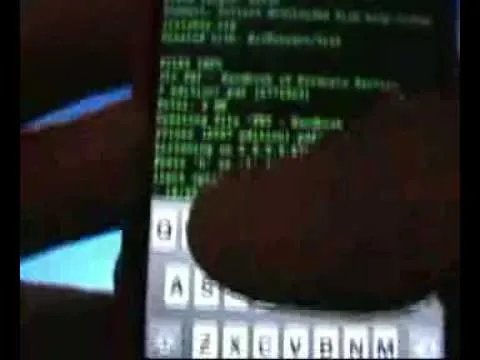



Comments
Be the first, drop a comment!