This video tutorial from kobeshoot shows how to create, upload and seed torrents using uTorrent application on your computer.
First, open the program. Click Magic button for trackers. Insert this address: http://open.tracker.thepiratebay.org/announce.
Second, to upload some torrent to a site or tracker you need to create an account on free torrent tracker site, for example mininova.org.
After you've created your free account you can download and upload different torrent files.
To seed your torrents you need to upload your torrent on any site or tracker and then download it again on your computer. Right clicking your torrent will bring Advanced settings window, there uncheck Start Torrent option. Then press Force Recheck button from top utorrent menu.
Now you will seed your uploaded torrent.





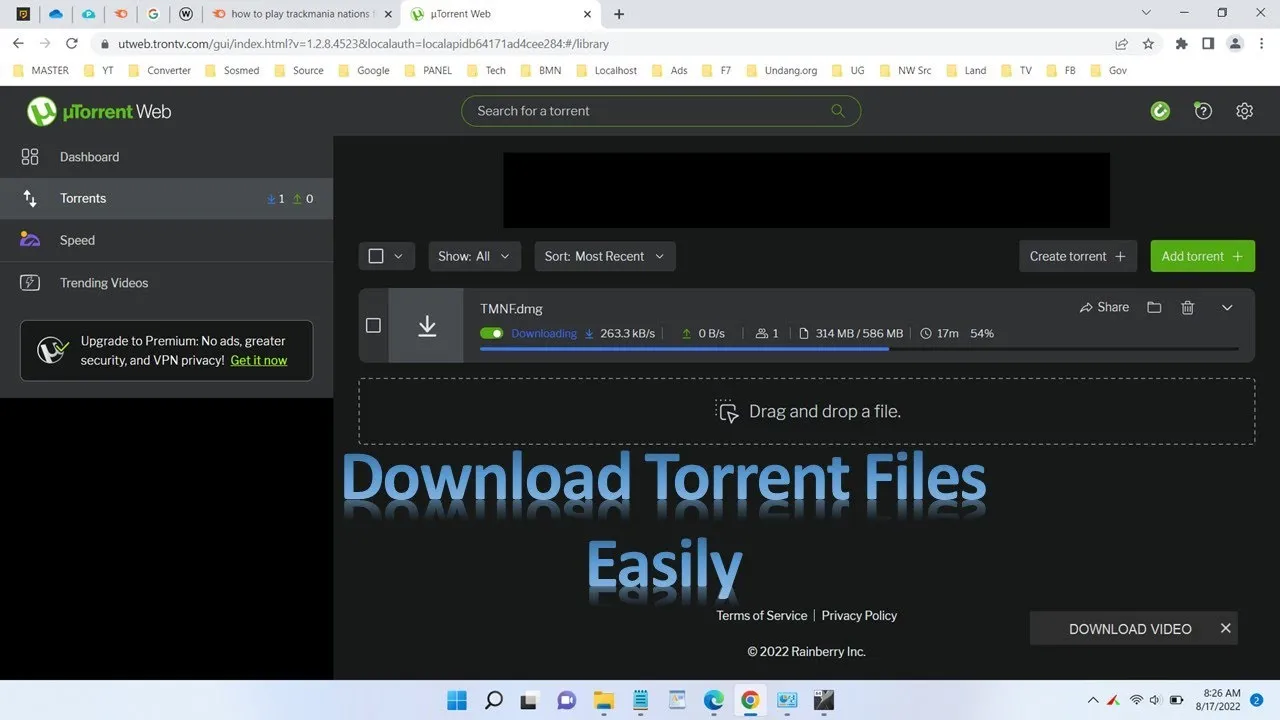





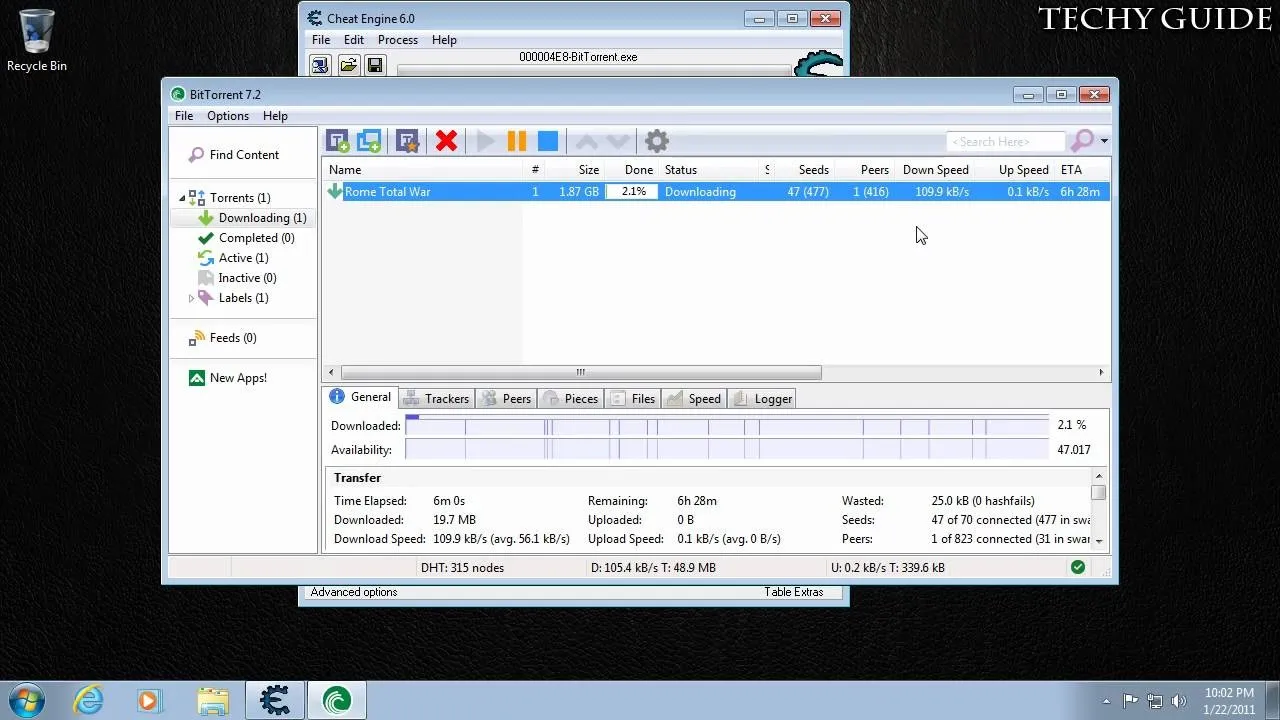

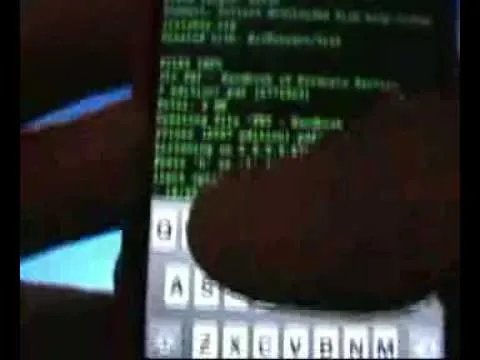



Comments
Be the first, drop a comment!