This video is about how to download movies, music, and software using torrents. The first thing that you will have to do is to download either uTorrent or BitTorrent. After you have download either of the two, go ahead and browse for a torrent website. After you have found the torrent website that suits you best, just browse or search for the file that you want to download. A list will appear, then you just have to look at the most number of seeds since this increases the speed download. Also, look at the description and comments to know if the file contains viruses. The next step is to download the torrent. Once you've downloaded the torrent, go to uTorrent or BitTorrent and a window automatically appears which shows the file location, description, etc. Then just simply press "OK" and the download automatically starts. You just have to wait for it to finish downloading and you're done!
Apple's iOS 26 and iPadOS 26 updates are packed with new features, and you can try them before almost everyone else. First, check Gadget Hacks' list of supported iPhone and iPad models, then follow the step-by-step guide to install the iOS/iPadOS 26 beta — no paid developer account required.




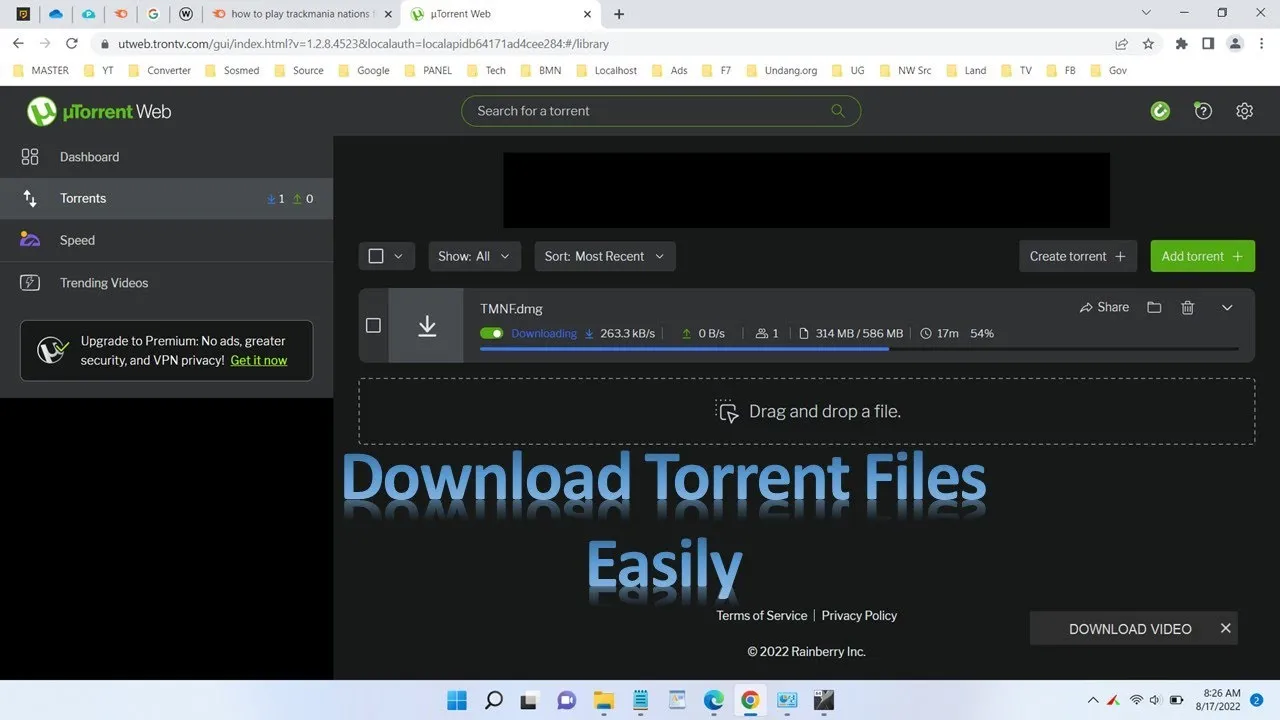





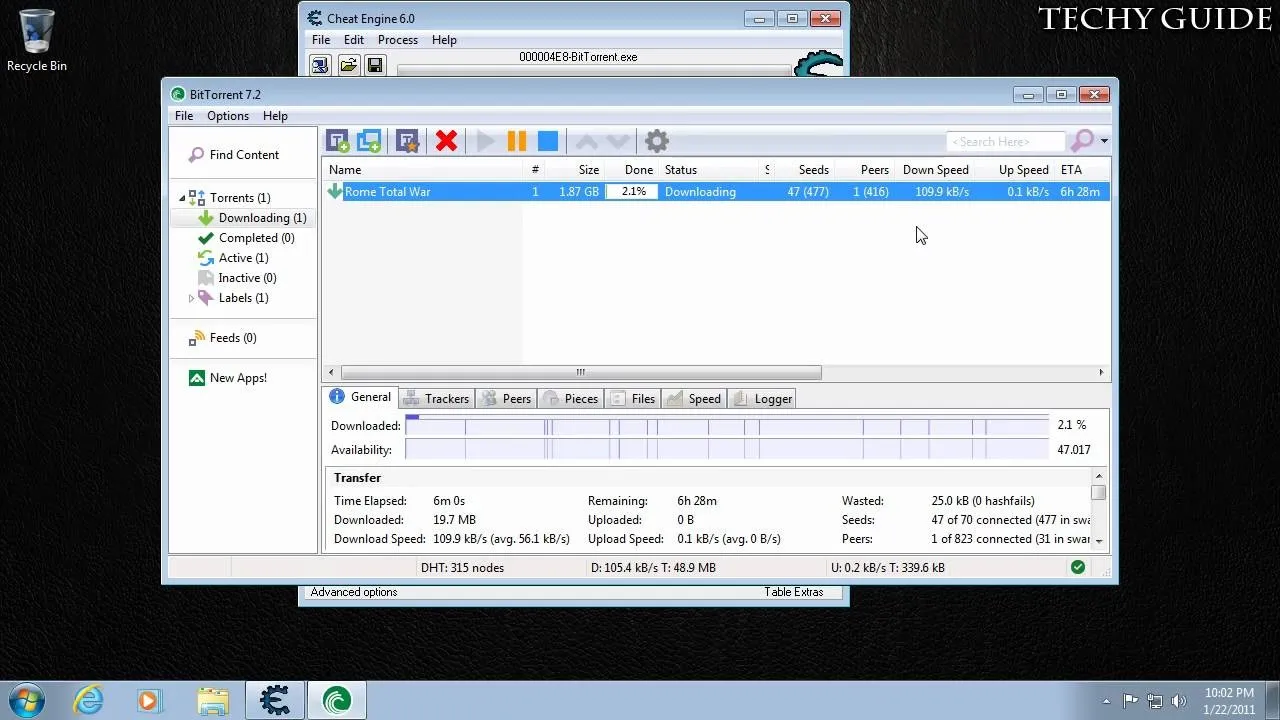

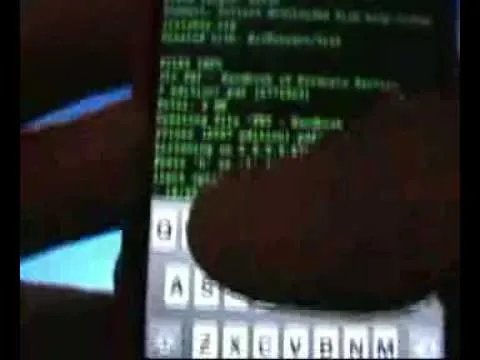



Comments
Be the first, drop a comment!