This video explains how to make your bittorent client download faster. To increase torrent downloads increase your upload capacity to max, enable port forwarding if you have a router hub or firewall that blocks ports, and download torrents with a lot of seeds.

Apple's iOS 26 and iPadOS 26 updates are packed with new features, and you can try them before almost everyone else. First, check Gadget Hacks' list of supported iPhone and iPad models, then follow the step-by-step guide to install the iOS/iPadOS 26 beta — no paid developer account required.




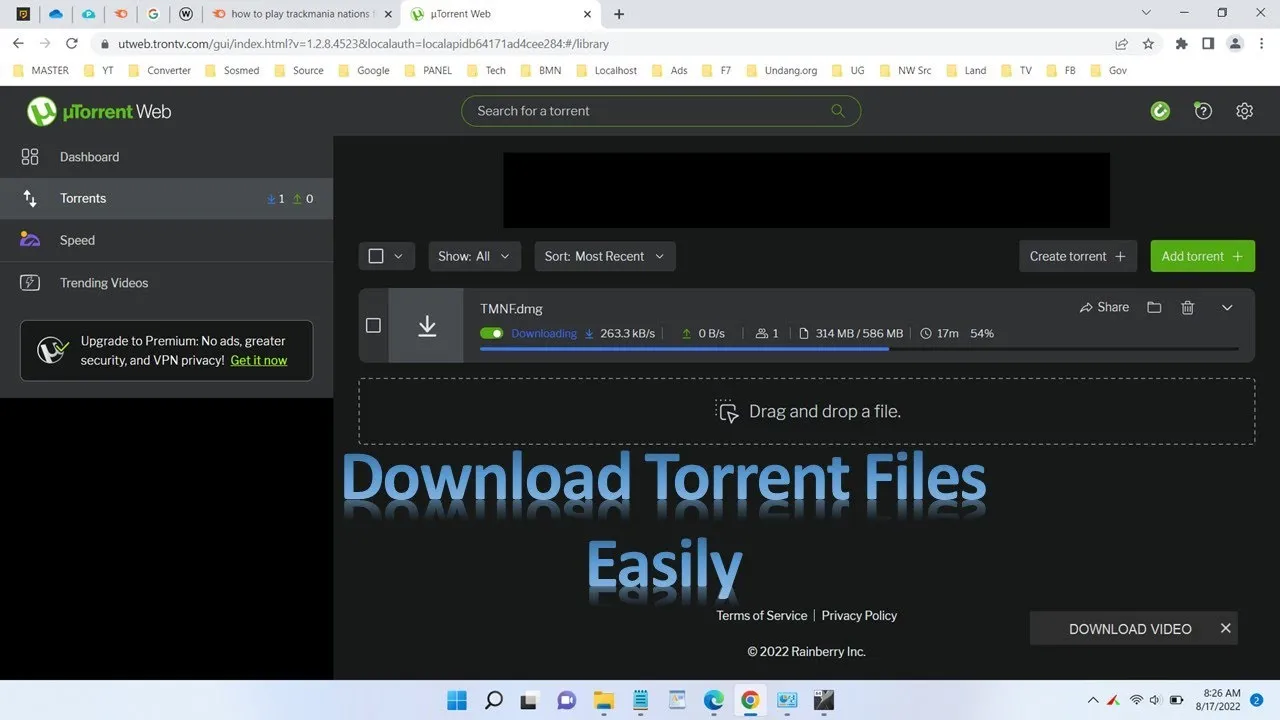





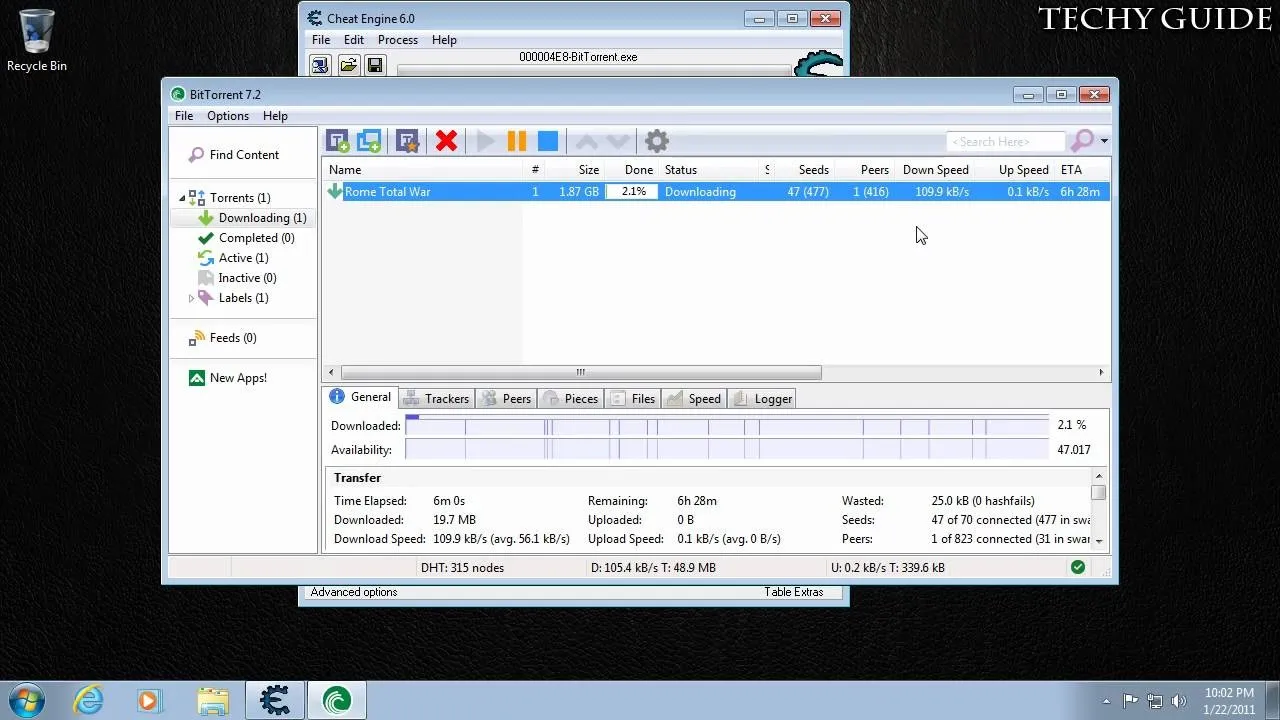

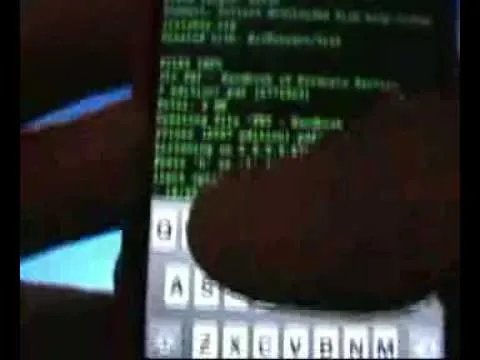



Comments
Be the first, drop a comment!