In this how to video, you will learn how to speed up your Azureus Vuze program. First, open up Azureus Vuze. Next, go to advanced, option, and click preferences. Select preferences and change the port to a number between 49152 to 65535. Once it is changed, go to transfer and make sure that these are set to zero. Once that is done, open your web browser and type in your default gateway. To find this out, go to system preferences, network, and router. Next, enter your user name and password to log in. Go to applications and gaming. From here, type in the program name and enter the number you chose earlier as the external and internal port. Select both and then check enable. Go to system preferences and take the three last numbers of the IP address. Type this in to complete it. Save the settings. Your program should now be faster.
Apple's iOS 26 and iPadOS 26 updates are packed with new features, and you can try them before almost everyone else. First, check Gadget Hacks' list of supported iPhone and iPad models, then follow the step-by-step guide to install the iOS/iPadOS 26 beta — no paid developer account required.




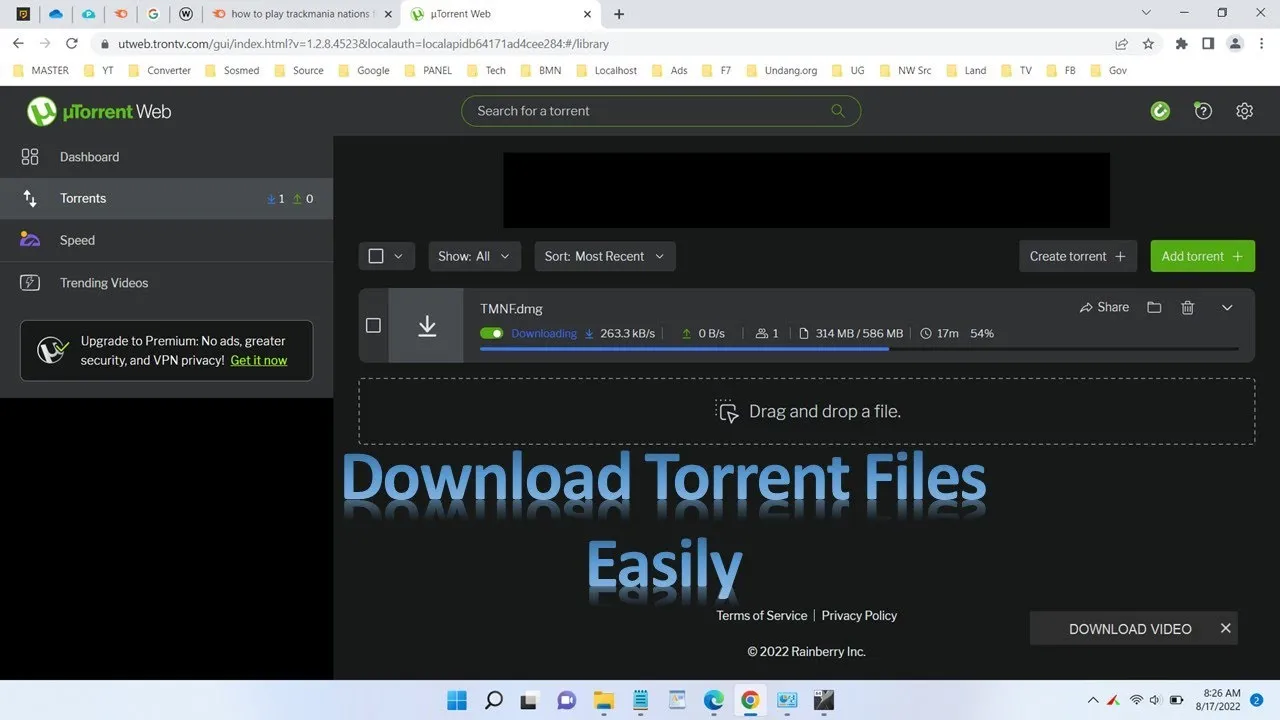





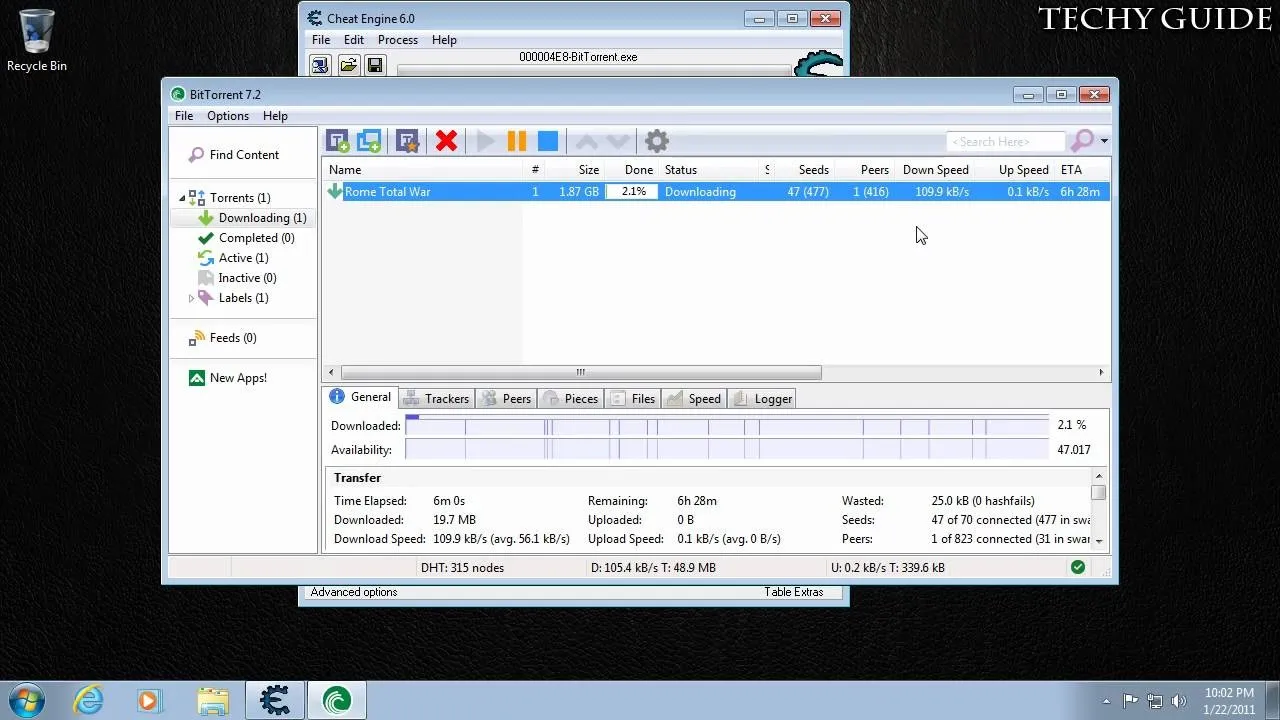

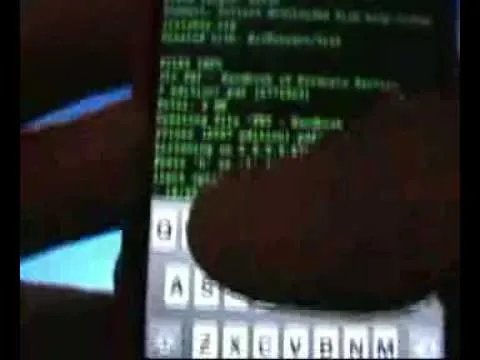



Comments
Be the first, drop a comment!