How to use uTorrent
First of all we need to understand what uTorrent is. uTorrent is a file or a Micro-Torrent that helps you, the user, download stuff like documents, pictures, videos, or e-books. uTorrent is very, very, useful when you know how to do it. so hope fully this tutorial helps you learn to use uTorrent.
Download
First of all your going to have to download the program. And don't worry about taking up space, the download itself is so small it wouldn't make a difference in your memory, and that is a good thing.
Just a heads up. Just google search uTorrent and it is pretty easy to find where to download it for free.
The Basic Controls
On the uTorrent controls, I call them, the only things you have to really worry about are these.

I'll go left to right and describe what each one does.
The X: Removes the torrent you downloaded from utorrent (but not from your computer)
The Play: Resumes the download.
The Pause: Pauses your download.
The Stop: Stops the download. (You can press play to resume, just like the Pause)
And Last is the Up & Down Buttons: This controls what you want up queue. So for example if you wanted to get a clip downloaded faster, you would simply move it up the queue, but this does not always work out because it may depend on the download itself, the size of the download, and internet connection.
The other Keys to the left you don't have to worry about unless you wanted to make your own torrent, but if i tried telling you on how to do that, I would be traveling uncharted territories, because i do not know how to do that. My apologizes.
And the last Key to the right is the Preferences button. It changes the settings to uTorrent. And I advise you that if you don't know what your doing or your not a computer nerd/geek, then do not try screwing with it.
The Left-side Bar
This Bar shows you the progression of your download. From Active, Inactive, Completed, Downloading, and ALL.

Active - Downloading - ALL: Basically show you that the program is downloading. But there is one exception, when the torrent is seeding (I Don't know what it technically means, My Apologizes) It will stay on Active and ALL, but not downloading, so when you Stop seeding it, it will go to Inactive and ALL.
And To help you understand Seeding, I mean I really don't know what it is but I guess it shows how good the torrent is to other people so, others will use the one that has been seeded the most. This might not be technically right, but it was my best bet, so Seed your local Host, haha.
Inactive - Completed: When a file is inactive, it has been stopped from seeding or has stopped downloading temporarily (If the download is not Completed and has stopped downloading and has not started downloading again within a 1/2 hour to and hour, find a new download). And Completed is when the download has been successful, and whether your Active and Seeding or inactive, and you have been successful, it will still show Completed.
The Keys/Buttons below I do not know what they do so don't worry about them.
The Speed
This shows the rate at which the Torrent is being downloaded. Pretty simple.

Downloading Torrents
This is the fun part, where information is almost unlimited. But you have to know what you are looking for and some information is obviously not there because either someone hasn't made the torrent or the information is protected.
So Go to:
www.Torrentz.com
It is a search engine for torrents. So here is what you do if you still need help.
- Type in a Title, Name, or Keyword into the browser and press Search
- You will come upon a list. Go for the ones the have a Green Check mark to the right. Those are the better ones. but if not go ahead and look around to see what you want. And click what you find.
- You will come upon another list but this is for the sites that have it. sites like PiratesBay.org & KickassTorrents.com are my personal favorites and the safest to use, some of the other sites can have viruses that can really screw up your computer.
Once your on the site, all that is left is to click the Download button and you are set. Just wait for it to finish and then you can watch your movie, clip, book, etc.
End
Well I hope this helped you understand the basics of uTorrent and thank you for taking your time to read this.
If you liked it, please vote thumbs up.
Farewell and God Bless.




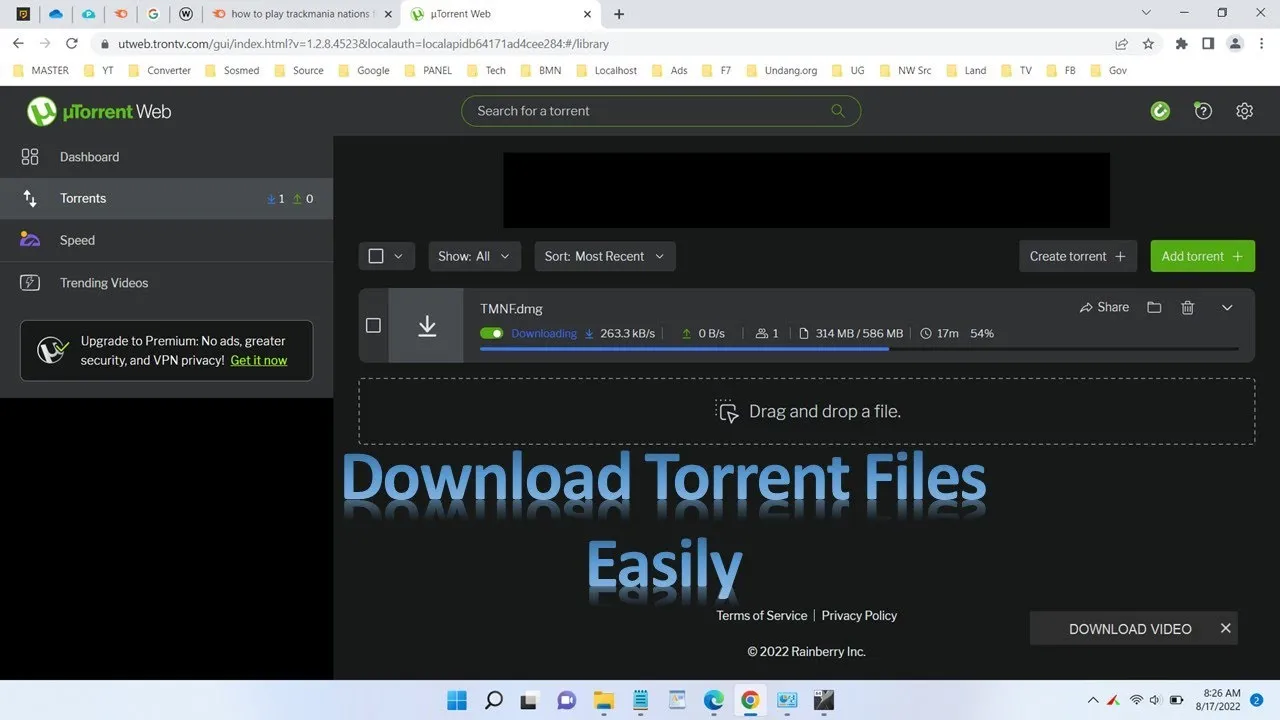





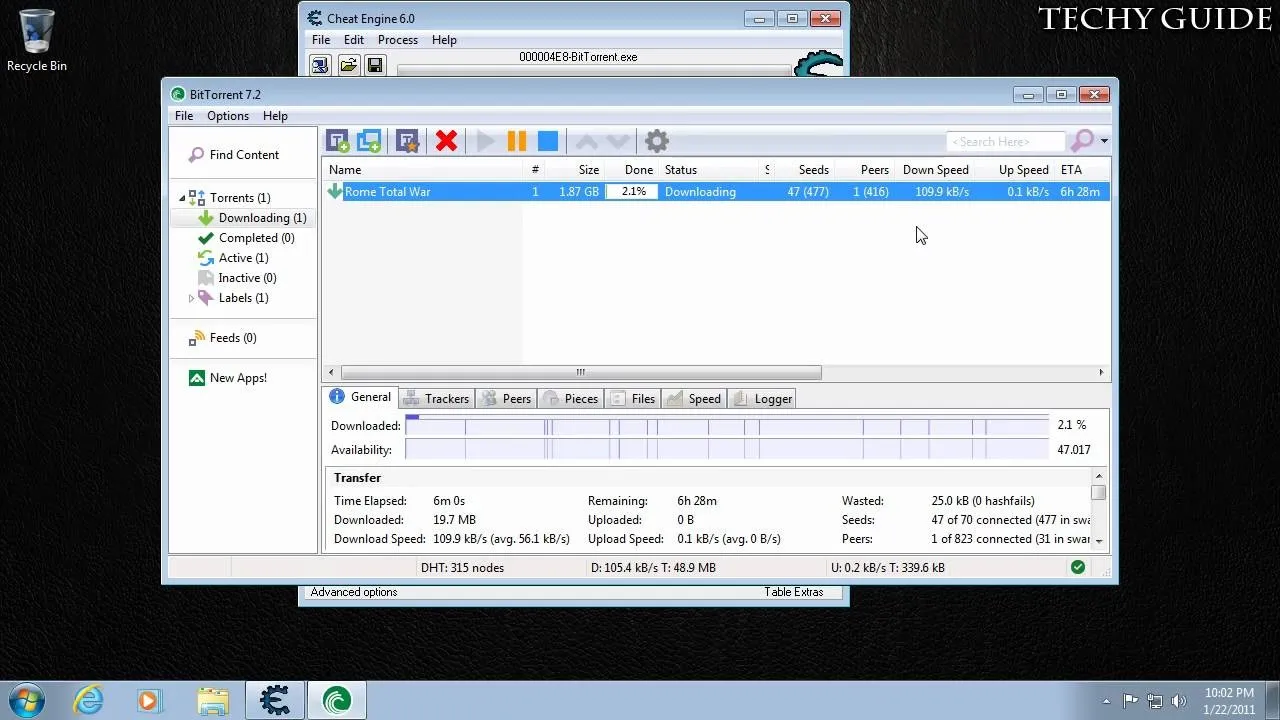

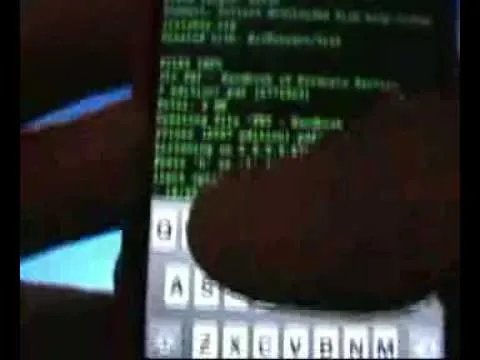



Comments
Be the first, drop a comment!